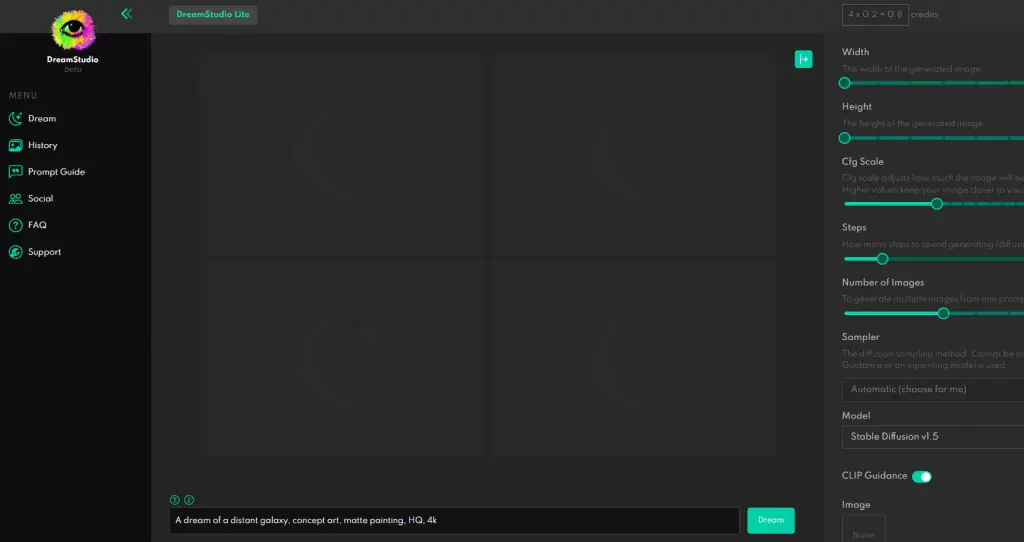data statistics
Data evaluation
About Stable Diffusion Special Statement
smartailinks only provides links and information about Stable Diffusion collected from the internet. We do not guarantee the accuracy or completeness of these external links. Furthermore, smartailinks does not actually control the direction of these external links. At the time of inclusion on June 1, 2025, the content of this webpage was legal and compliant. If the content of the webpage becomes illegal later, you can directly contact the site administrator to request removal. In any case, smartailinks does not assume any responsibility.